Well, it is possible to register Stellar Converter for GroupWise software both online and offline. This informative article describes both, the online and offline registration process for this software. Therefore, go through it to have a know-how of the methods.
Once you have the key, to register the software, follow the steps mentioned below:
- Execute demo version of Stellar Converter for GroupWise software.
- Go to the Registration menu and click on the Register option. The ‘Register’ window comes up.
- In the Register dialog box, choose ‘I have the registration key’ option by selecting the respective radio button. This gives two options for registration: Online and Offline.
Online Registration – The ‘Online Registration’ of the software is possible only when an active Internet connection is available.
To register the software online, follow the steps stated below:
- In the ‘Register’ window, select Online Registration and click on the OK button.
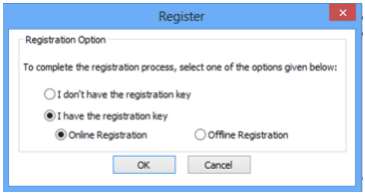
- A window named Online Registration appears.
- Enter the ‘Registration Key’ in the Registration Key field and then click on the Register tab.
(Note – Registration Key is provided to users on their email immediately after purchasing the software.)
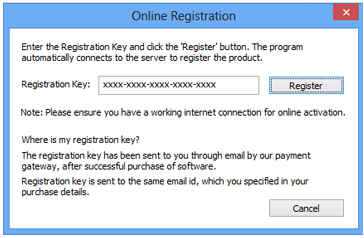
- The software communicates with the license server to verify the entered ‘Registration Key’ automatically. If the entered key is valid, the software will be successfully registered.
Offline Registration – The ‘Offline Registration’ enables you to register the software even if an active Internet connection is not available on your computer. It is done manually through emails if because of any reason, Internet connectivity is not present at that point in time.
To register the software offline, execute the steps stated below:
- From the ‘Register’ window, select Offline Registration. Click on the OK button.
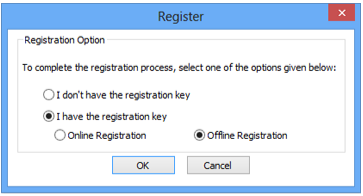
- An Offline Registration window appears. This window displays the Registration ID in the respective field.
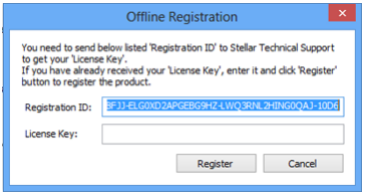
- To receive the License Key so as to register the software manually, email the Registration ID to support@stellarinfo.com.
- ‘Stellar Technical Support’ sends the ‘License Key’ to your email address after verifying the ‘Registration ID’ and ‘Purchase details’ of the software.
- After you receive the License Key, open Stellar Converter for GroupWise. In Register window, choose ‘I have the registration key’ option.
- Select Offline Registration and click on the OK button.
- In the field of ‘License Key’, enter the License Key that you received on your Email id.
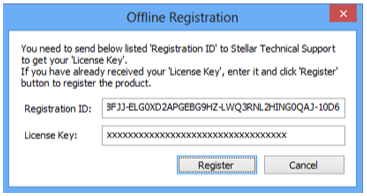
- Click on the Register button. This action will activate the software.
- A confirmation message that the software has been registered is displayed if you entered a valid key.
- Click on the OK button.
The above mentioned are the steps to do Online and Offline registration of GroupWise to PST Converter software. Now that you are aware of the result-oriented steps implement them to register the software successfully. With this, you will be able to utilize the full functionality of the software.







