Stellar Converter for NSF Technician allows users to save NSF mailbox emails or selected emails in formats other than PST. Users can save their emails in formats such as MSG, EML, RTF, PDF & HTML.
Here is how to save Lotus Notes emails in other formats using Stellar Converter for NSF Technician –
- Launch Stellar Converter for NSF Technician software on your PC.
- Click on Select NSF File from the ribbon.

- The Select NSF File window will appear. Click on Browse to select the NSF file to be exported.
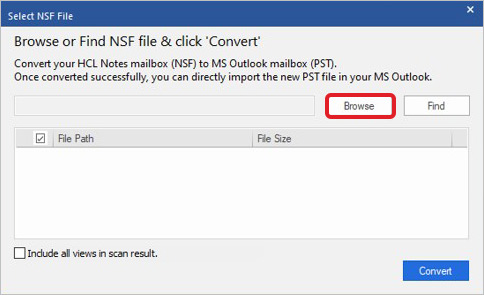
- Select the NSF file and click on Open.
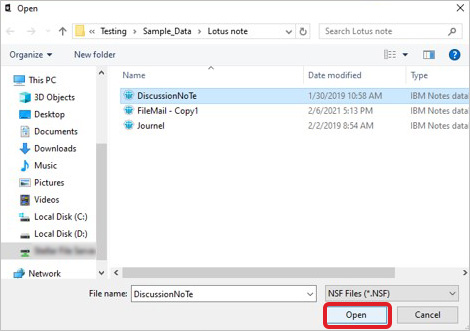
- Click on Convert.
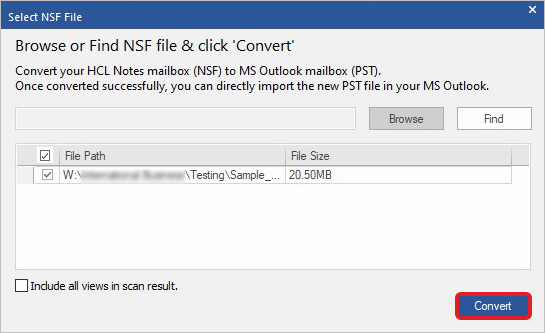
- After the conversion process is complete, click on Save Converted File option.
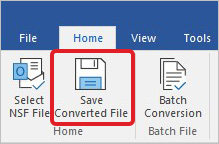
- In the Save As dialog box, select the Other Formats option, and then use the dropdown list against it to select MSG or EML formats. click Next.
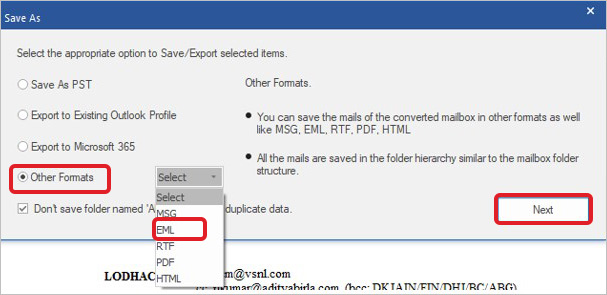
- In the Choose Destination dialog box and click on Browse from the choose Destination dialog box to select the save location.

- Click OK to start saving the converted PST file.
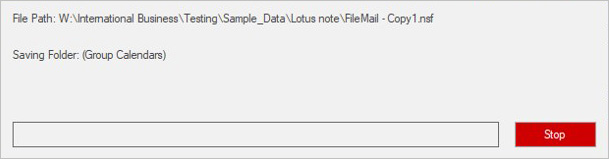
- After the software has successfully saved the converted file, click on Open containing folder and go to the save location to verify the contents.








