A simpler, quicker way to merge PST files is through the use of reliable third-party tool Stellar Merge Mailbox for Outlook. This software easily merges or joins multiple Outlook PST files into a single file as it is a Do-it-yourself tool with user-friendly interface. It is equipped with highly beneficial features that help you to merge or join all data items such as Emails, Contacts, Notes, Calendars, Tasks, and Journals without altering the data of the original PST files.
Here’s the complete procedure to merge PST files:
1. Download and launch the software.
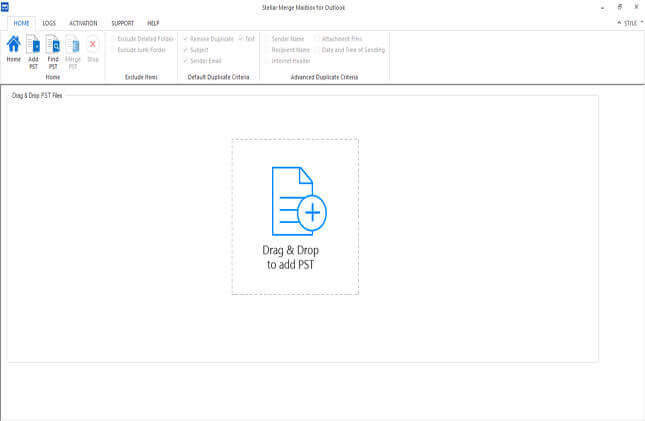
2. Choose 'Add PST' option to add the PST files which you want to merge.
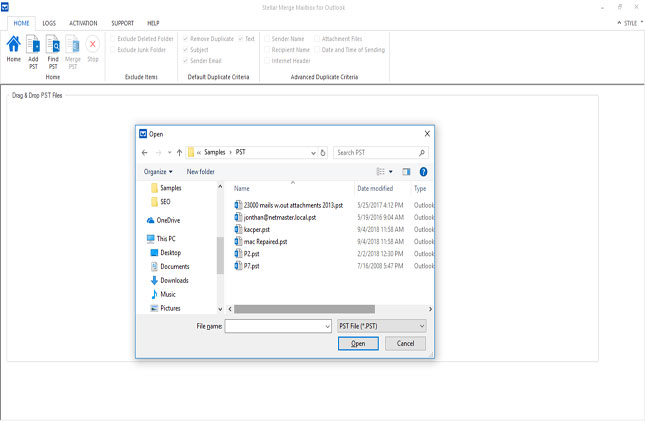
3. If you are unable to locate PST files, then use 'Find PST' option to search PST files from the system automatically.
4. Once PST files have been imported within the software interface, select the ones you wish to merge and click Next to initiate the process.
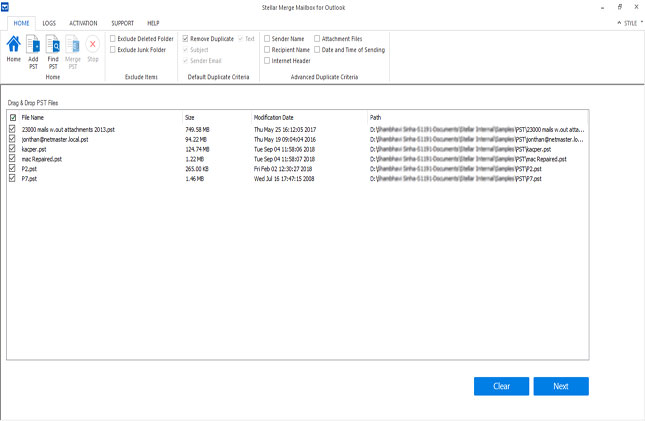
5. Under 'Merge PST' function, the software allows different merging options for end users. In the first option, it gives right to merge in a new PST file.
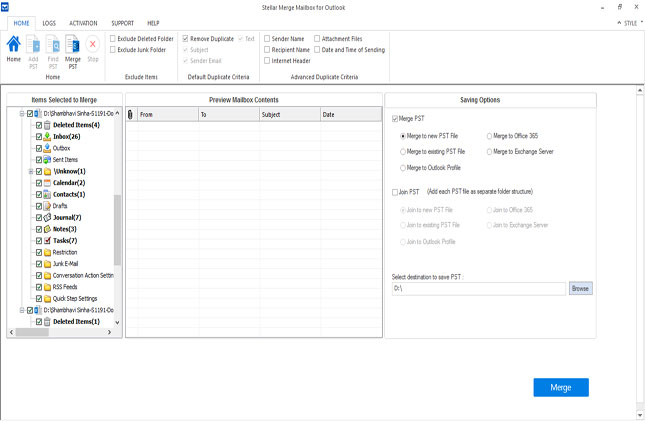
6. Join PST option helps you to join PST files by generating various root folders to accommodate new child folders from separate PST files. This software provides different saving options and the first one is to 'Join to new PST File'.
7. When a process completes, the user is notified through an appropriate message. To view the output file, click on ‘Open Folder’.
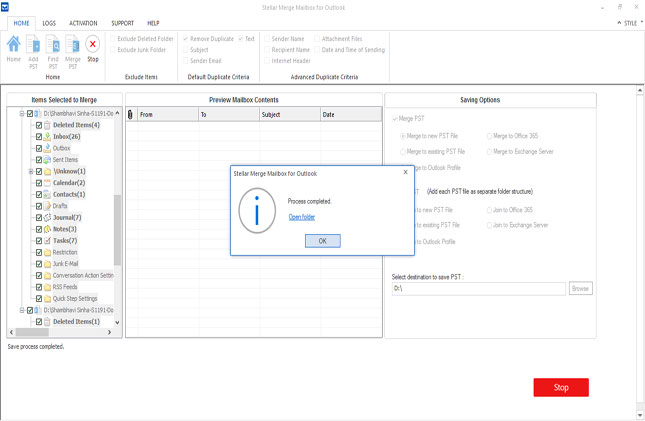
Final Lines
Combining multiple PST files into one isn’t a tricky process if you’re confident about what to do. If however, you’re in doubt or feel the process is a bit too technical for you, avoid all hassles and use the secure and reliable Stellar Merge Mailbox for Outlook for accurate and satisfactory results.








