Features
Quick & Easy PST to MBOX Conversion
Stellar Outlook to Apple Mail Converter is very direct in its approach and less process intensive. The options to Select/Find PST file and the Choosing the Destination for saving the final MBOX file are all accommodated in the main interface of the tool. It does the conversion in just few clicks and you get the desired MBOX file as the location specified.
Finds PST File in Selected Volume
The software helps make your search for PST files a matter of few clicks, when you do not know where the desired PST is located in the system. You can perform an explicit search using the 'Find PST File' option in any volume of your computer. The tool scans the selected volume and finds all the '*.pst' files present in that volume.
Finds a PST file in a Folder Also
In addition to finding the PST file in any volume, the Mac version of the software even enables you to select any particular folder within a volume for searching the PST file. This feature further streamlines the search and brings down the time and effort taken.
Converts Encrypted PST File
The tool is smart enough to convert any encrypted PST file. Even if the PST file is password protected, the tool converts it to MBOX, bypassing the encryption criteria and saves the final file at the location specified.
MS Outlook Contacts conversion
Stellar PST to Apple Mail converter tool allow users to convert Outlook contacts in VCF format. Afterwards converted VCF files can directly be imported to the Contact App very easily.
Export MS Outlook Calendar Entries
To make software more user friendly Stellar provides an option to convert Outlook calendars in ICS format. After performing conversion user can add ICS files to the calendar app.
Keeps the File Name Intact after Conversion
The software keeps the original name of the PST file intact even after it is converted in to the corresponding MBOX files so that you do not need to rename it any further to its original file name. This feature enables the user an extra level of user-friendliness.
Guide on How to Import MBOX to Apple Mail
Many Apple users are usually unaware of the detailed steps to import the MBOX file to their Apple Mail account. The Outlook to Apple Mail Converter provides a detailed guide on how to import the converted MBOX file to your Apple Mail account. Just read the guide and import it of your own. Guide Link
Preview
This efficient utility facilitates its user to have a complete preview of all the mail items, such as contacts, calendars and messages. This module could be very helpful in the situation when you need to have a quick view of your mail content. Additionally, there are three view formats available to preview the messages.
Enhanced GUI
This latest version is designed with a new and enhanced user-friendly that is easily accessible and you do not need any extensive technical information to operate conversion of your PST Mailbox to MBOX. In fact, you can understand its various modules and functionalities without facing any difficulty, due to its well-integrated and interactive GUI.
Support & Compatibility
Stellar PST to MBOX Converter offers wide support and compatibility. Here are the details:
Microsoft Outlook Support
Outlook 2013, 2010, 2007, 2003
macOS Sierra 10.12, 10.11, 10.10, 10.9, 10.8, 10.7, 10.6, 10.5
Technical Specifications
About Product
Stellar Converter for Outlook
| Version: | 3 |
| License: | Can use only on a single system |
| Edition: | |
| Language Supported: | English |
| Release Date: | June, 2015 |

System Requirement
| Processor: | Intel |
| Memory: | 1 GB Minimum |
| Hard Disk: | |
| Operating System: (64 Bit only) |
Mac OS X 10.6 and above |

Documents
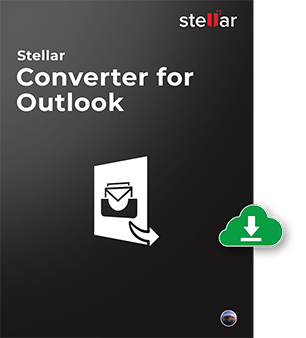
Start Using Stellar Converter for Outlook Today.
- Trusted by Millions of Users
- Recommended by MVPs and Admins
- 100% Safe & Secure to Use
*Free trial version shows preview of the converted mails.
*Download the free trial version on your Desktop or Laptop to scan & preview your recoverable items.
FAQ
No. Stellar PST to Apple Mail Converter saves the MBOX file both in the Demo and in the full version at the destination specified. You need to import the MBOX file to Apple Mail and then you can see all the mails.
The demo version of the software is for test and verification only. You can only view the subject and the mail body; however, for complete conversion of mail items including the 'Attachments', 'To', 'Cc', 'Bcc', and ;From' etc. you should go for the Full version.
No. It is not required to install MS Office for conversion with Stellar PST to MBOX Converter.
WHY STELLAR® IS GLOBAL LEADER
Why Choose Stellar?
-
0M+
Customers
-
0+
Years of Excellence
-
0+
R&D Engineers
-
0+
Countries
-
0+
Partners
-
0+
Awards Received






