The error message ‘System Date Changed Error Code: 1525’ appears when the system date is changed after the activation of the software.
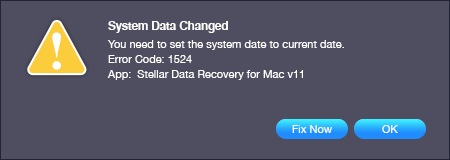
How to Resolve System date Changed Error Code 1525
You can fix this error by updating the date and time of your machine.
If you are unable to activate the software and experiencing this activation error, please visit our activation assistant page. You may also raise a ticket ,support team will help you activate the software and resolve the error at the earliest.







