Stellar Converter for Audio Video can extract audio from video clips by converting the video to audio format. You can listen to the extracted audio on MP3 Player, iPod, Android, iPhone etc., without any compatibility issue. The software is easy, quick, and safe. It extracts the audio keeping its quality same as in the original video. Further, you can choose the desired audio format to play it on your device. You can easily extract audio from MP4, MOV, AVI, M4V, MKV, WMV, MPG, MPEG, VOB, WEBM, DIVX, 3GP, 3G2, 3GP2, MPE, OGV, FLV, SWF, F4V, DV, M1V, M2V, MPV2, M4P, and ASF videos from any source.
Formats supported in Output Audio
The audio can be extracted in all popular audio player formats including MP3, AAC, WMA, WAV, M4A, M4B, M4R, MKA, AC3, AIFF, OGG and FLAC.
In Steps: How to extract Audio from Video Files
- Download Stellar Converter for Audio Video on system
- Add the video file from which you want to extract audio
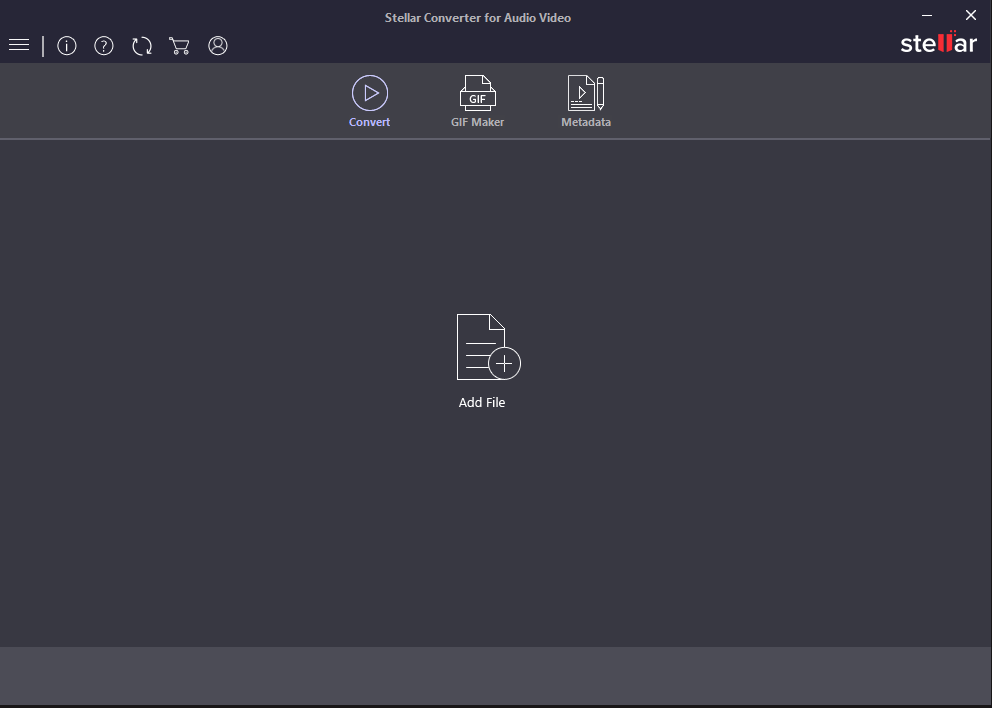
- Click on Output Format tab. The Output Format dialog box appears.
- Under Default Presets, select desired format and bitrate of the output audio. You can select Advanced Settings tab to set audio codec, sample rate, channel etc.
- Click OK
- Click Convert
- Select the destination to save audio file and click Save
Note:
- You can add multiple video files to extract audio from them at one go.
- To preview the added videos before initiating the conversion process, click on the respective file from the list.







