First, to import MS SQL database data in SSMS, ensure that your system has installed SQL Server Management Studio and that MS SQL services are running. You can check SQL services type services.msc into the Run window and click OK.
Steps to import data in SSMS
- In SQL Server Management Studio, connect to an instance of the SQL Server Database Engine.
- Next, Expand Databases, right-click on the Database (The database data you want to import).
- Select Tasks and then click Import Data.
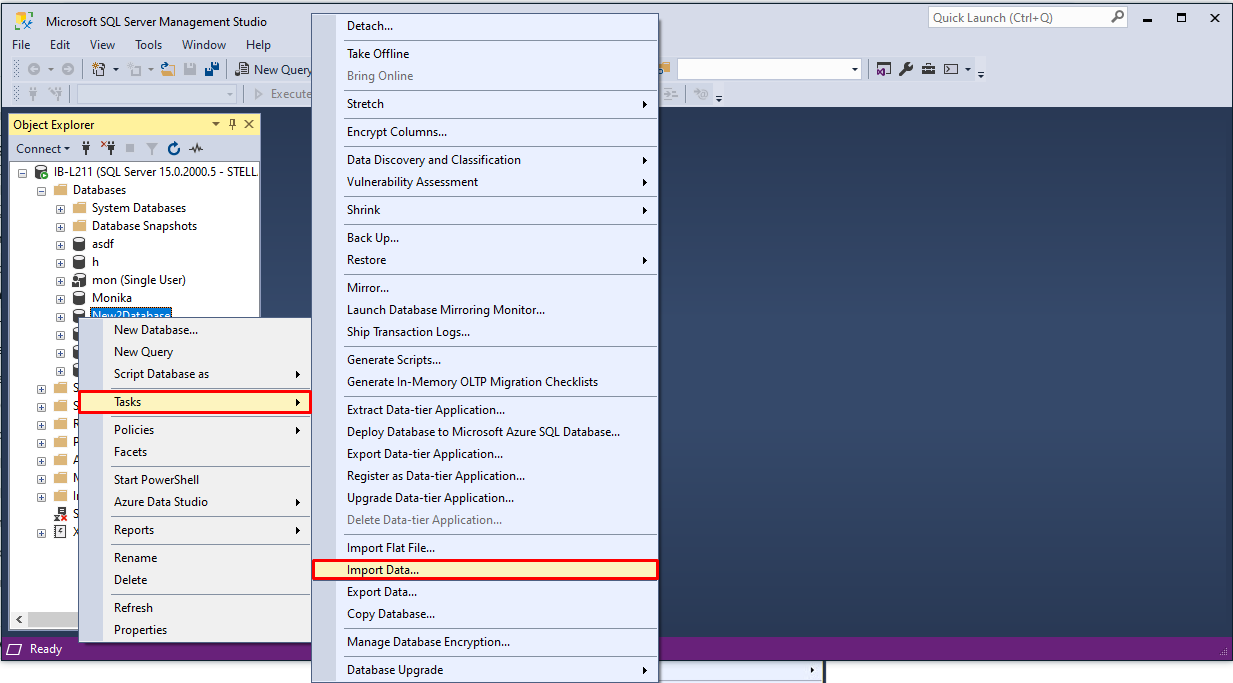
This KB provides a straightforward guide for manually importing MS SQL database data using SQL Server Management Studio (SSMS). By following the outlined steps, users can easily connect to the SQL Server Database Engine, select the desired database, and initiate the data import process. This concise resource serves as a helpful reference for users looking to efficiently manage and migrate data in MS SQL.







