To activate Stellar Repair for Access software, follow the below steps:
- Download and install the Access repair software.
- Go to the Buy online tab.
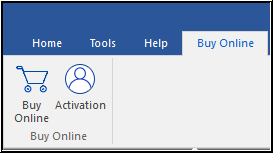
If you have activation key then:
- Enter the key
- Click Activate
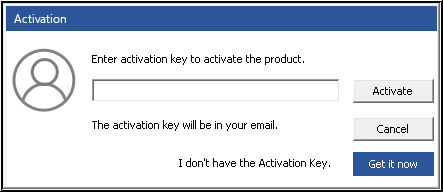
If you don’t have Activation key then:
- Select Buy Online option
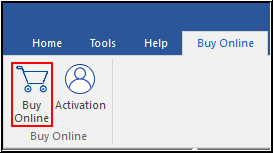
OR
- Click Get it now as shown in the screenshot below:
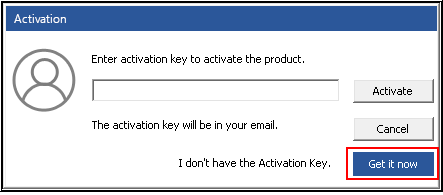
- Complete the software buying process
Note: You will get the Stellar Repair for Access activation key through Email. Enter the provided key and activate the software!







