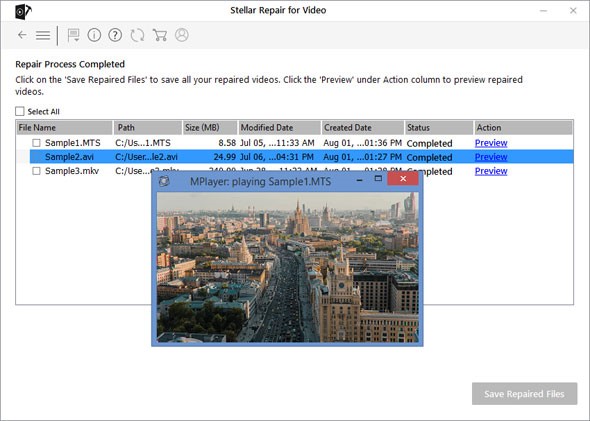
Figure: Preview of repaired video
Stellar Repair for Video software repairs corrupt videos and provides a ‘Preview’ option for the repaired files. The purpose of a preview is to check if the software has repaired the corrupt file correctly before you save it on your system. There is no provision for downloading the preview files.
Once satisfied with the results in Preview, you can download the repaired videos by clicking ‘Save Repaired Files’.
Note: You can only preview the repaired files up to 20% of the total video size in the trial version.
You may like to read: Video Repair Guide







