To recover only multimedia files (photo, audio and videos) using Stellar, follow the steps mentioned below:
- Run Stellar Data Recovery Professional software.
- From Select What to Recover screen, select Multimedia Files. Click Next.
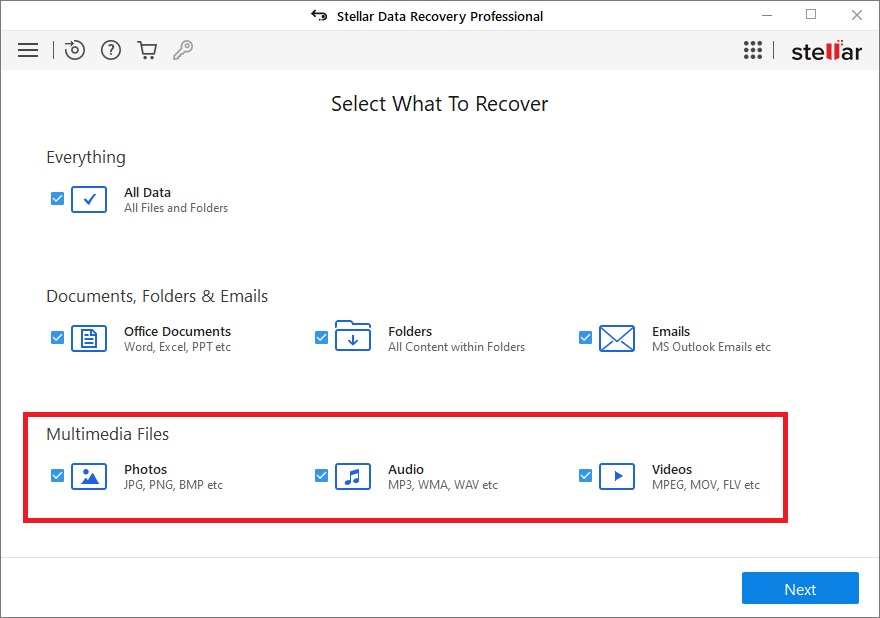
- From "Recover From" screen, select a location from "Common Locations" or any of the "Connected Drives". In case you want to scan a specific folder, select "Choose Location". Browse to any desired location, select a folder you want to scan and click Select Folder.
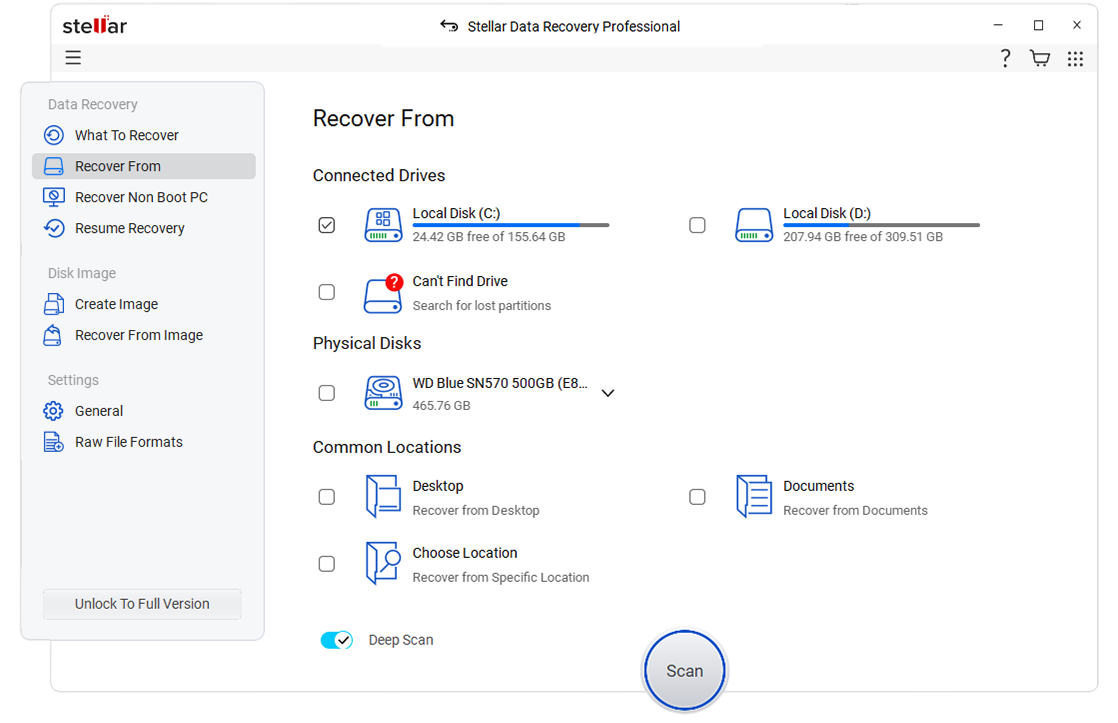
- Click Scan. A screen showing the scanning process is displayed. Click Stop to stop the scan at any point.
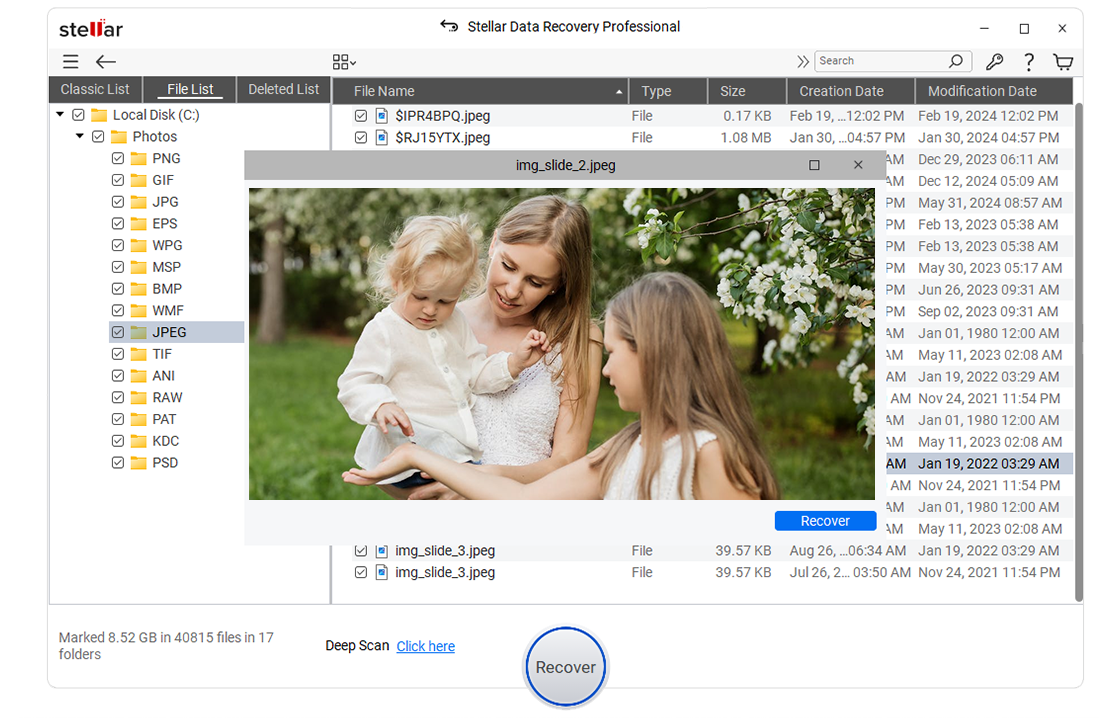
- Once the scanning process is completed, details of the files and folder found are displayed in a dialog box.
Note: You can select only one volume at a time for recovery.








