Stellar Repair for Exchange provides an option to stop the save or recovery process. During mailbox save process, if you find that some critical mailboxes are missing or want to remap recovered mailboxes to destination server, you may click on ‘Stop All’ button in ‘Save’ window to stop processing or saving the recovered mailboxes.
The steps to stop mailbox recovery process are as follows:
- In Save window, click on Stop All button. A new dialog box appears.
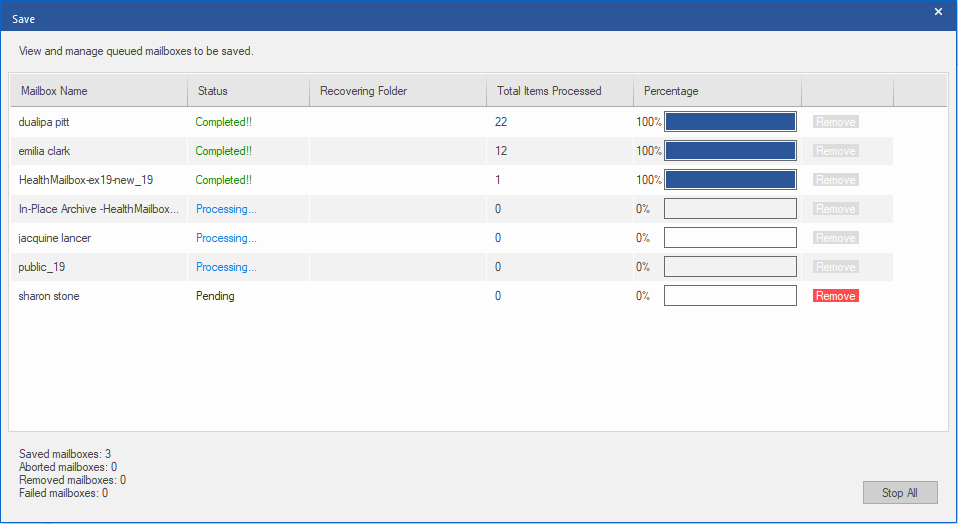
- Click on Complete Current Mailbox to process. This option saves the mailbox in progress and then stops the recovery process of subsequent mailboxes.
- You may also click on ‘Stop Now’ button to immediately stop mailbox recovery process.
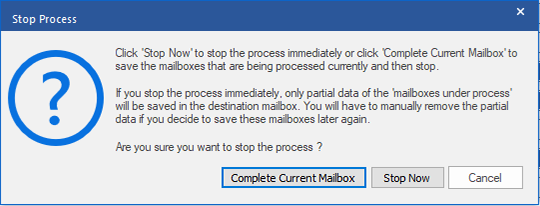
IMPORTANT NOTE: If you immediately stop the process by using ‘Stop Now’, only the partial data of the mailbox that is currently under process will be saved in the destination mailbox. If you wish to save the mailboxes again at a later stage, you will have to manually remove the partial data, which is already exported, from the destination mailbox. To go back to the Save screen and continue saving the mailboxes, click ‘Cancel'.







