After converting the NSF file, Stellar Converter for NSF shows a preview of all the converted data. However, when you click on a mailbox/folders/items to preview, you may get a prompt asking you to enter the password. The password prompt may appear every time you select a mailbox/folders/items.
This issue can easily be resolved by making some changes to your Lotus Notes client. Follow these steps:
- Open the Lotus Notes client.
- Go to File > Security and click on User Security.
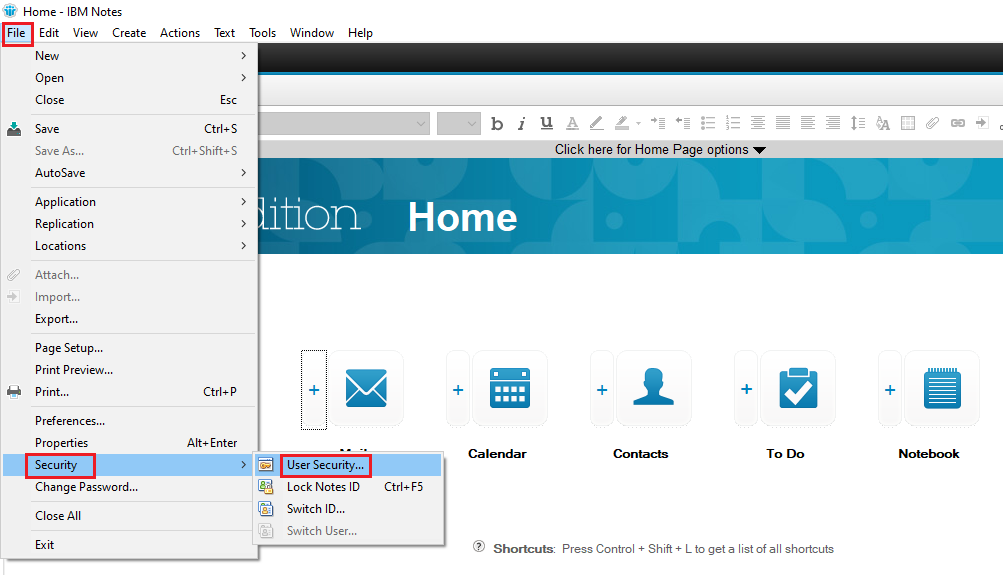
- Click on the Security Basics tab.
- Select the checkbox "Don't prompt for a password from other Lotus Notes-based programs (reduces security)" under the Your Login and Password Settings.
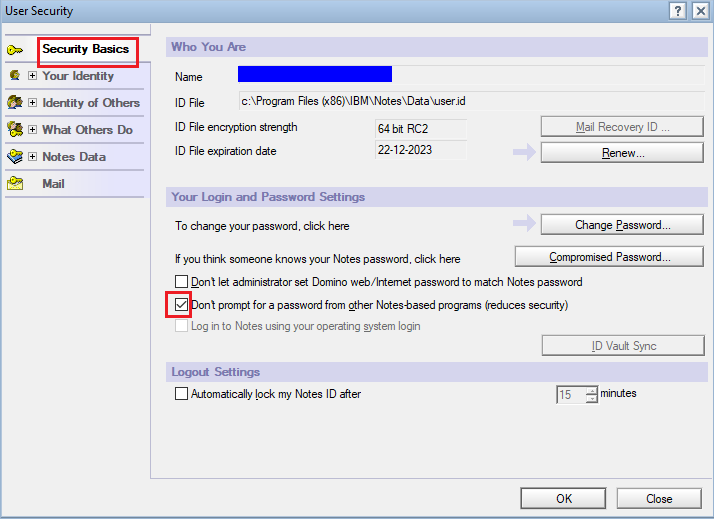
- Press OK to apply the changes.
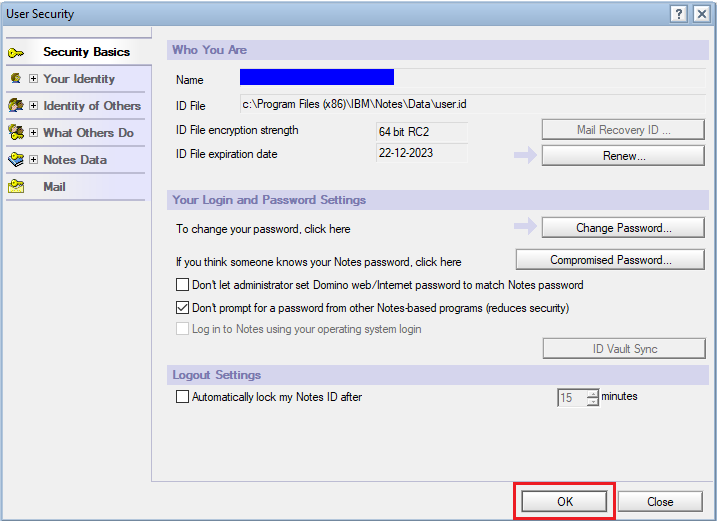
- Now, the prompt for the password will not appear.







