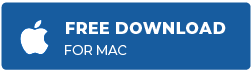Accidentally losing personal videos from your iPad is not a welcome situation. However, there are ways to easily recover your lost or deleted iPad videos. Even though you can recover your deleted videos from iTunes backup yet there are other ways as well. Let’s look at how.
iPAD Video Recovery without iTunes backup
An iTunes backup can be a lifesaver in the most unexpected situations; losing precious photos and videos from an iPad accidentally, for example. However, if you don’t have a backup and you end up losing your iPad videos, there’s no need to despair. Stellar Data Recovery for iPhone can help you quickly recover all your videos through the following simple steps:
- Download and install Stellar Data Recovery for iPhone on PC or Mac.
- Connect your iPad to the computer and launch the software.
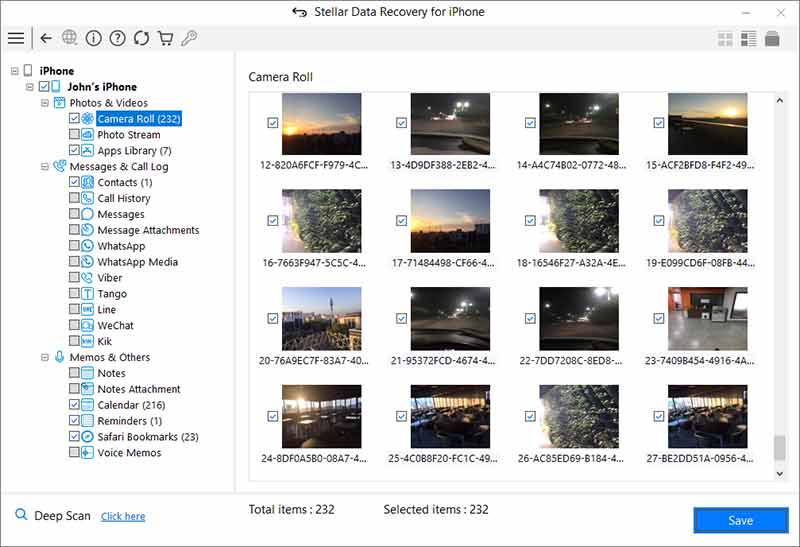
- Click on ‘Recovery from iPhone’ option and select “camera roll”.
- The next screen will show the progress of the scanning.
- Once the scan completes, all recoverable data will be displayed in a tree-view list on the left-hand panel of the software.
- Click on any supported file type to see its preview.
- Once you’re satisfied with the file preview, select the files you wish to recover and click on ‘Save’ button.
- The software will prompt you to choose a destination for saving the recovered files. You can select to save the files to your computer or directly to the iPad.
- Click on ‘OK’ after selecting your preferred location.
The process is complete. The advanced and interactive graphical user interface of this product makes it easy for even non-technical users to perform impeccable iOS data recovery with finesse.