In the context of cross-domain migration, it could refer to moving a website or application from one domain (e.g., www.oldweb.com) to another domain (e.g., www.newweb.com).
You need to fulfill the following requirements to move all mailboxes data from one domain or environment to another.
Open Exchange Admin Center (EAC)
Open a web browser and navigate to the Exchange Admin Center. The URL is typically https://exchangeserver11.com/ecp.
Log in
Log in with the credentials of an account that has the necessary permissions to make changes.
Navigate to Mail Flow
In the EAC, navigate to "Mail Flow" in the left-hand menu. Here you can see all accepted domain from here.
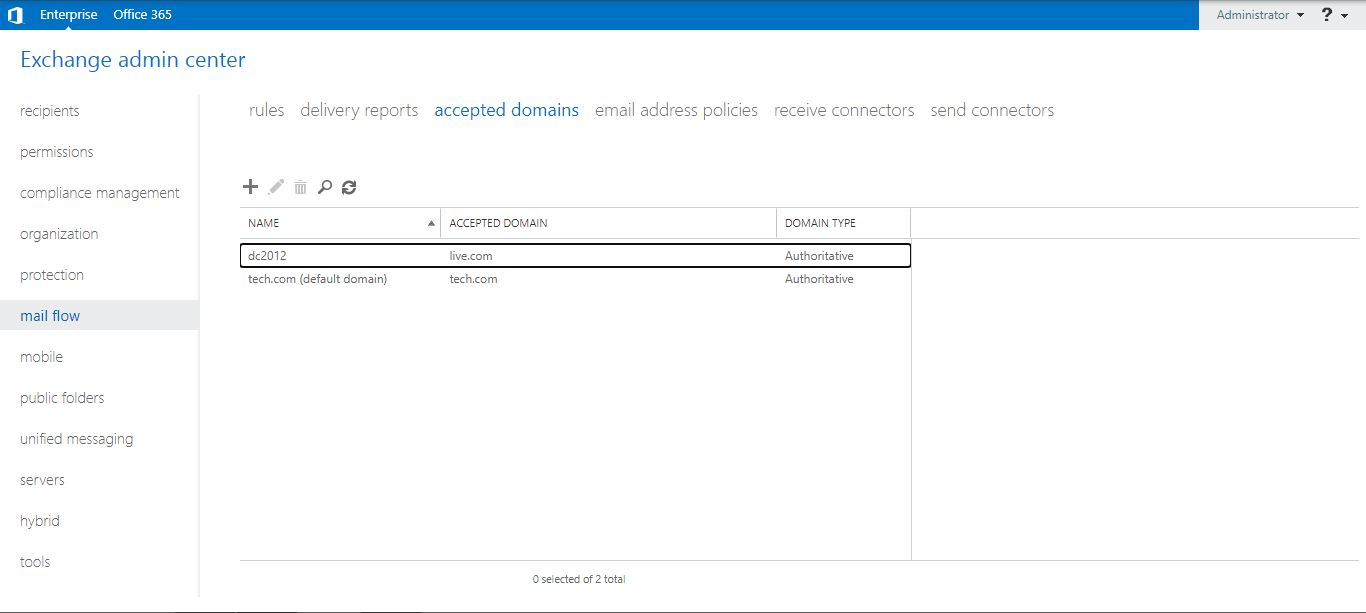
Choose the Recipients to Edit
Select the Recipients you want to change Double click and you change the Recipients Properties.
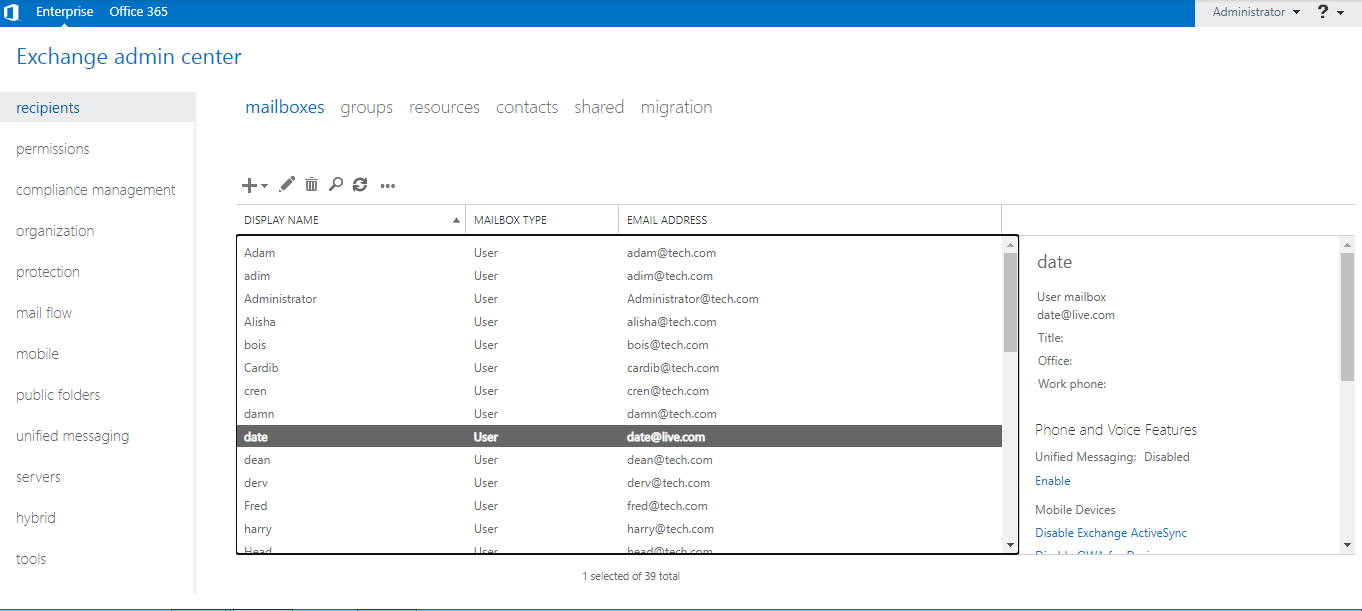
Choose the Default Reply Address for single mailbox
Double click on mailbox and check all the listed email address.
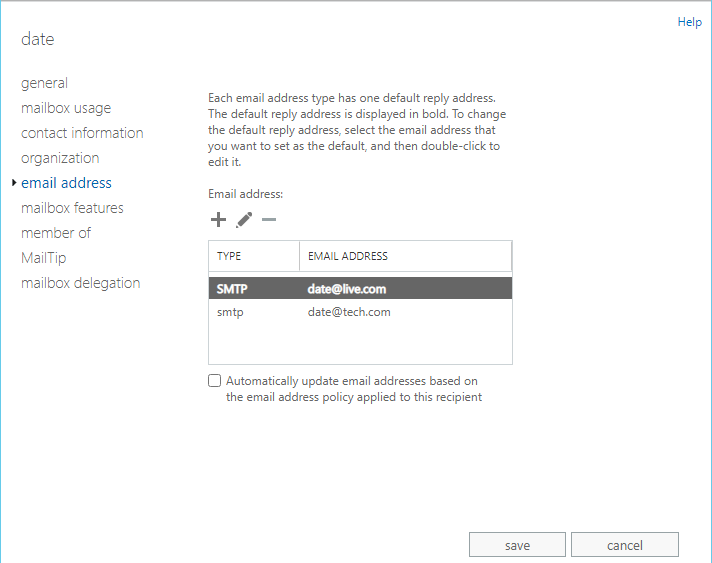
Choose the Default Reply Address
Select the default reply address you want to change. After selecting clock on save.
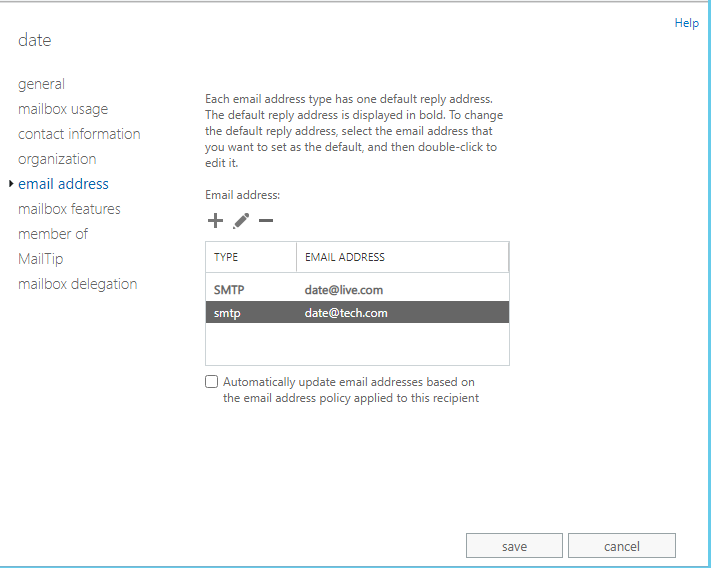
After making the changes, thoroughly test mail flow, both internally and externally, to ensure that the updated configuration is functioning as expected.







